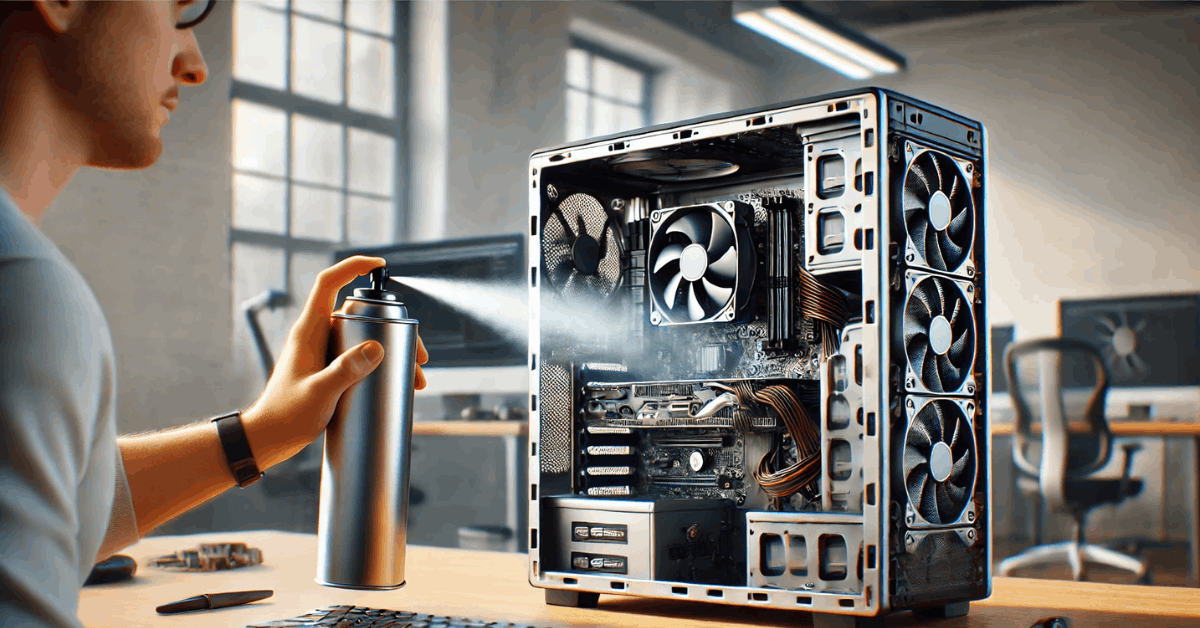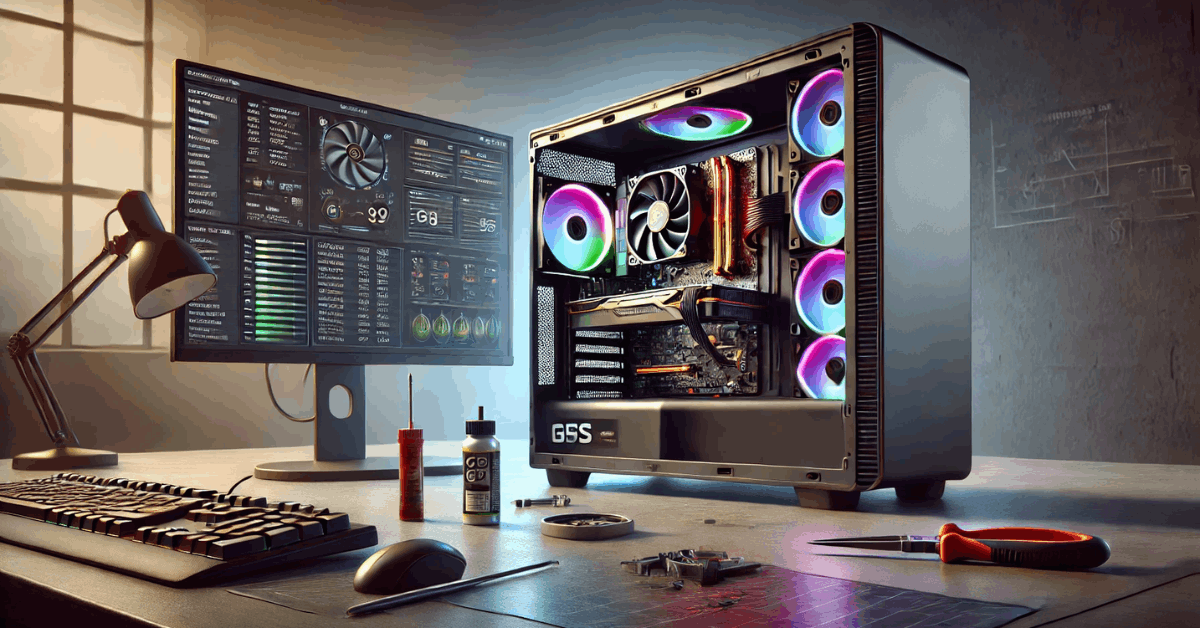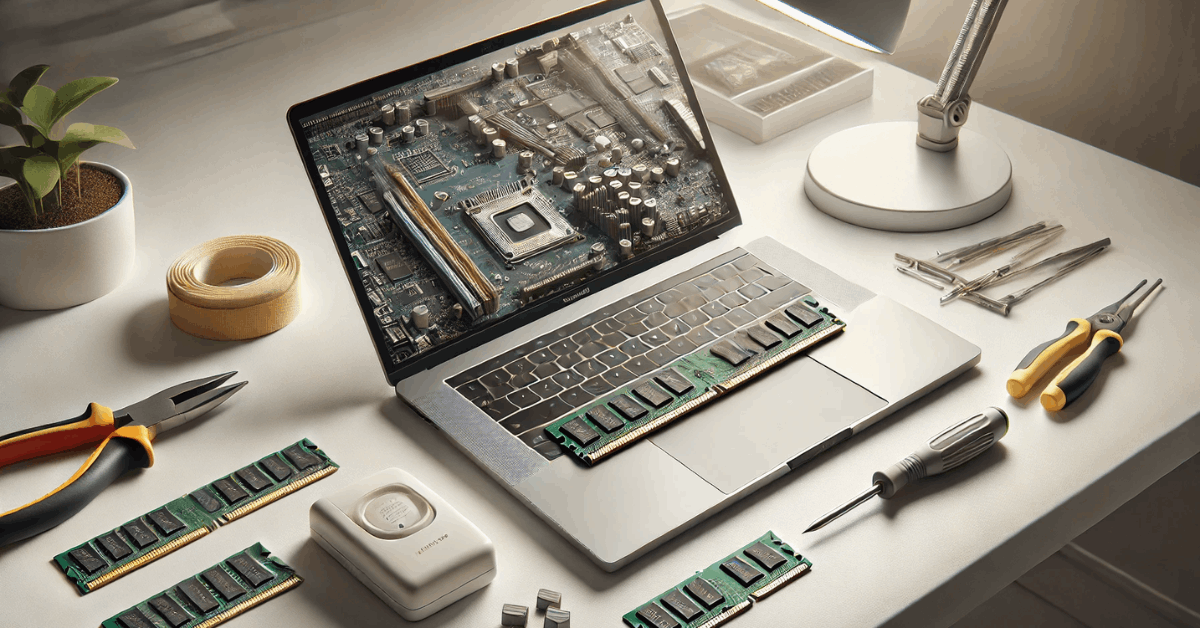PC Overheating? 5 Expert Tips to Solve Common Hardware Issues
If a PC overheats, it might be handling more than its capacity or could require a thorough physical cleanup. Overheating can result in permanent hardware damage and data loss if ignored. Keeping a PC cool is essential for optimal performance. Addressing overheating often involves practical steps such as removing accumulated dust, ensuring proper airflow, and…Read more