When you’re out and about—maybe while traveling, between meetings, or even running errands.
There’s nothing more frustrating than seeing your mobile data run low. Or worse, realizing that roaming charges could seriously dent your budget.
That’s a situation many of us have faced, and it’s exactly why finding free WiFi on your mobile can feel like a lifesaver at the right moment.
Why Getting Free WiFi on Mobile Matters
The benefits are pretty clear, but let’s get specific.
Whether you want to check maps, keep in touch with family, or hop on a quick Zoom call, being able to access the internet without extra cost is a huge plus.
Here are some top reasons to look for free WiFi on your mobile:
- Lower your cell bills: Cut data usage and avoid expensive roaming fees when traveling.
- Stay productive anywhere: Work, study, or access entertainment wherever you are.
- Handle emergencies: If your mobile data is out, free WiFi could be essential for calling rides, maps, or even emergency contacts.
Of course, nothing’s totally straightforward. Free public WiFi isn’t always secure, and sometimes, finding a quality hotspot can take some trial and error.
But with the right approach (and a little caution), it’s more than possible.
How to Find Free WiFi Hotspots: The Best Tools and Tricks
So, how do you actually find reliable, safe, free WiFi networks?
While you can sometimes spot them by wandering into a nearby cafe and hoping for the best, there are smarter, more systematic ways.
Let’s start with dedicated WiFi finder apps.
WiFi Map: The Global Hotspot Directory
The WiFi Map app is one of the most popular tools for finding free WiFi around the globe.

It’s a crowdsourced service offering access to over 150 million WiFi hotspots, complete with passwords, user ratings, and even offline maps.
But after trying a couple of spots, I was able to connect smoothly at a cafe with credentials shared by another user. The feeling of relief was real!
- Available for iOS and Android.
- Offline maps: Save networks before you travel (super helpful for remote locations).
- Community-based: Users add, verify, and update WiFi passwords and details.
- Built-in VPN: Offers added security for public connections (more on this later).
Other popular apps with similar functions include Instabridge, OpenWiFiSpots, and Wiman. It usually makes sense to keep at least one or two installed.
Tip: If you travel frequently, save WiFi Map’s city maps before you lose your data connection. The offline feature can save you in a pinch, especially abroad.
Using WiFi Map: Basic Guide & Key Features
Download and install the app from Google Play Store (Android), or Apple App Store (iOS). You can sign in with your email or a social profile.
Allow the app to access your location and view WiFi hotspots displayed on the map. Include password, speed, type (public/private/business), and comments.
Save offline maps is especially valuable. Try a nearby hotspot, and if you have a new password or feedback, add it for others to benefit.
Where to Find Free WiFi (Without an App)
Sometimes, you can skip apps altogether and rely on locations that are known to provide free WiFi.
- Coffee shops and restaurants: Starbucks, McDonald’s, local cafes—almost always have free networks.
- Hotels and hostels: Even if you’re not a guest, lobbies sometimes offer open access.
- Public libraries: Most offer completely free WiFi, no purchase necessary.
- Airports and train stations: Good for short stints, though sign-in portals are common.
- Retail stores: Many shopping malls, Apple Stores, or even big box retailers like Target or Walmart offer free customer WiFi.
- Parks and city centers: Many cities (think New York, Paris, Tokyo) run municipal public WiFi networks.
This isn’t always an exhaustive list, but honestly, I’ve gotten by just ducking inside a bakery or a convenience store.
Sometimes it takes a little courage to ask for the password, or a small purchase to get access.
How Safe Is Free Public WiFi? Important Security Tips
Public WiFi isn’t always secure.
While jumping online with no password can feel thrilling, it also opens you up to risks like data snooping, malware, or even identity theft.
I admit I’ve taken a few risks in a hurry, but it’s not always wise.
- Use a VPN (Virtual Private Network): Most WiFi finder apps (including WiFi Map) offer a built-in VPN, but you can also use trusted services like NordVPN or ExpressVPN. This encrypts your connection, making it much harder for anyone to intercept your data.
- Avoid sensitive activity: Don’t access banking apps, enter passwords, or share personal info on public networks if possible.
- Check for “https”: Only enter personal data on sites with secure “https” encryption.
- Forget the network after use: Prevent your phone from automatically re-joining an open WiFi by forgetting the network when you’re done.
- Keep your software updated: Running the latest version of your operating system helps patch vulnerabilities.
Honestly, a bit of caution goes a long way.
I sometimes feel nervous hopping on an unknown network, but a VPN usually gives me enough peace of mind to check directions or send a quick message.
Upgrading to WiFi Map Pro: Is It Worth It?
The free version is comprehensive for most users, but WiFi Map Pro offers:
- Ad-free experience—much less intrusive.
- Expanded offline access—perfect for travelers.
- Global VPN servers for safer browsing.
- Support for multiple devices with one account (if you travel with a laptop or tablet, this is a plus).
The cost is typically about $29.99/year, though there are often discounts. If you’re a frequent traveler or simply value convenience, the upgrade can pay off quickly.
Review the WiFi Map privacy policy before proceeding.
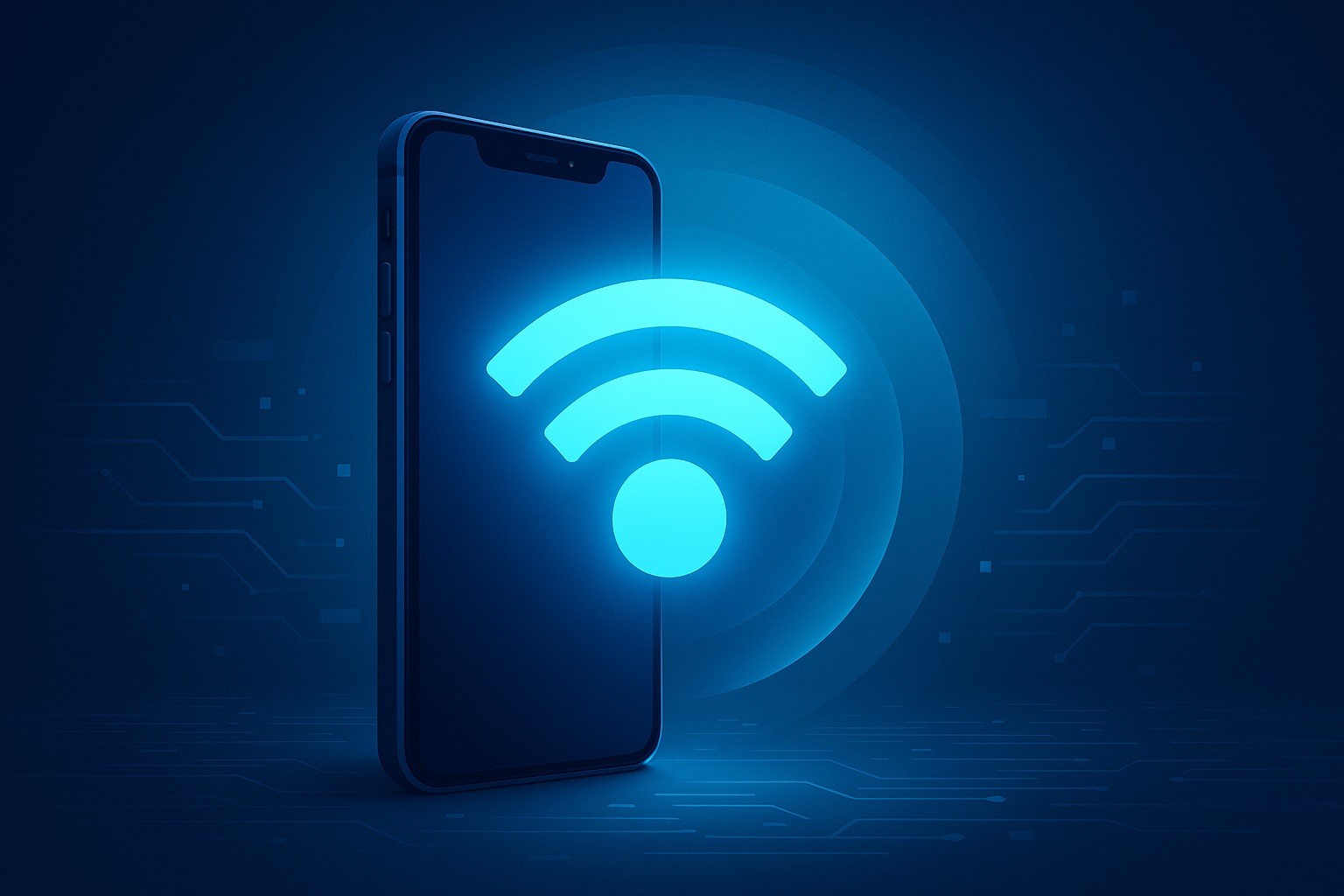
WiFi Map eSIM: What Is It and Who Should Use It?
An eSIM is a digital SIM that lets you activate a cellular plan without a physical SIM card—handy for travelers who want instant local data without roaming fees.
It’s not quite free, but it can save a lot of money compared to regular roaming, and there’s zero paperwork.
You simply install a profile, choose a data plan (1 GB packages are common), and scan a QR code.
Pricing varies—from a few euros for basic coverage in Europe, to more for broader regions like Africa or Asia-Pacific.
| Region | Price (Approx.) | Data Included |
|---|---|---|
| Europe (Most Countries) | €4.99 | 1GB (30 days) |
| Australia / New Zealand | €9.99 | 1GB (30 days) |
| Africa / Latin America | €32.99 | 1GB (30 days) |
Honestly, if you plan on hopping between countries or need data “just in case,” this can be a smart backup or even a primary solution for short trips.
But if you’re staying mostly in cities or public spaces, relying on free WiFi plus offline maps still works for most people.
Final Thoughts & Quick Recap
Free WiFi on mobile is a game-changer for travelers, students, and anyone trying to stretch their data plan.
There are a lot of ways to find and safely use free networks, especially when using community-powered tools like WiFi Map.
Still, caution is necessary—never let convenience override security.
